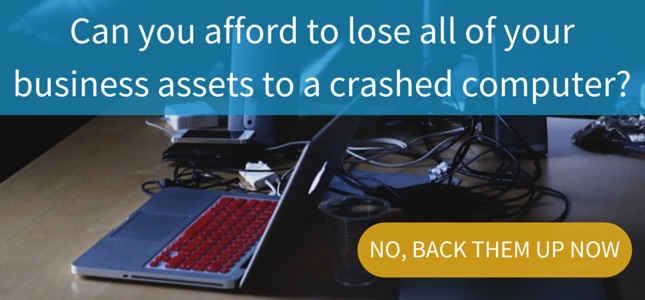Backing up your small business should be at the top of your to-do list. Protecting your bottom line and the identities of your staff and customers is integral to succeeding in business. But how do you create a backup strategy for your small business? With so many cloud servers and backup options available to you, finding the perfect match can be as hard as finding the perfect investor.
You need to know who you can trust, what software you can rely on, and you want something that’s easy to use and easy to integrate into your already busy schedule. Here are a few tips on how to set up the perfect small business backup strategy.
Get Automated or Assign a Staff
Depending on the size of your business, your backup staff can be one person (you) or a small team of trustworthy and technologically smart individuals. Either way, you will need to assign someone to be responsible for the data backup. You can opt for automatic backup services like the ones offered by us, or you can pick and choose which data to backup and when by assigning a staff member to manually backup this data at a specific time.
Whether you get automated or not, there should still be a staff member responsible for data backup, if only to ensure that the data is being stored properly and that automated backups are still happening at the scheduled time.
Create a Workstation
Many business owners like to create a space for data backup. This can be a literal space, such a desktop computer, or it can be figurative, meaning you use the Cloud to access information. In order to organize your information in the Cloud, you may want to create a workstation where staff inputs sales data and immediately uploads it to your backup service.
This will help you stay organized by helping you visualize your storage and computer backup as an actual space, which will let you know when data is being entered and where it is available for access. Even though you can access information anywhere with the Cloud, you may still opt for this visual representation in order to keep you and your staff well-organized.
Invest in a Server
When you chose your backup service, you are choosing a server to host all of your information. The Cloud uses off-site servers to store data while some businesses buy their own and store it on-site. The risks with on-site storage are much higher than off-site because you are more likely to lose a server to natural disasters (such as office fire) or employee theft and/or damage.
Instead, off-site servers give you peace of mind by protecting your data under code and redundancy as well as keeping it far away from malicious hackers and natural disaster. When you choose a backup service, you are investing in our off-site servers that work specifically to cater to you and your business’ needs with the protection you need to insure your business remains successful.
Choose a Backup Plan
Finally, once you’ve decided whether you will go automated or invest in your own server, you can start looking into backup plans. Many online computer backup services come with their own servers and automatic backup in order to make data storage easier on you, but you might want to opt for a more manual route if you don’t have that much data to backup.
With each tier of our backup plans, you can choose which route is best for your small business. Check out our computer backup plans or download a free backup trial today to see how you will make computer backup work for you.